Data protection is something most people overlook, but it’s something we need to be more mindful about. With the advent of internet businesses, remote work, and online shopping, sensitive personal data has only been more exposed to more security threats and potential for theft. So here are some best practices for making sure your data doesn’t fall into the wrong hands.
Data Encryption
Data encryption sounds like it’s something only hackers and computer science majors can do, but nowadays you can encrypt your files with a plugin or third party software that encrypts your mail and files without much hassle from everyone but the government.
Back Up Your Data
Data protection isn’t just about keeping your data from strangers; it’s also about making sure you don’t lose it in doomsday situations. There are programs to backup your data, sometimes bundled with your hardware. Even cloud storage services are a viable option nowadays with modern customer data protections.
Image from macworld.com
Anti-virus Software
Anti-virus software is a must in this day and age,especially when you are particular about data protection. These programs generally scan your computer for malicious software, but some come with other services like browser protection, advanced firewalls, special online wallet protections, etc.
Keep Your OS Up to Date
Besides bug fixes and improvements, OS updates come with security updates as well so it’s a good idea to keep your software up to date. It would also be wise to automate the process by scheduling it to automatically download and install at specific times that won’t interfere with your other tasks.
Image from techtarget.com
Use Phrases for Your Passwords
Passwords are often hard to remember when they’re a mix of numbers, special characters and regular letters of the alphabet, which is also when they’re supposedly the strongest. To make it easier to remember, use phrases instead to make it flow more naturally.
Don’t Store Passwords Digitally
It’s easier to steal your passwords when they’re already stored digitally, and they’re more dangerous because they can make it easier to access the rest of your data.
Image from howtogeek.com
Disable Unnecessary File and Media Sharing
Allowing file sharing in your work or home networks can leave you open to theft when someone breaks into those networks. Only allow file sharing when necessary.
Overwrite Instead of Outright File Deletion
Deleting files and emptying your Recycle Bin won’t delete them for good as the data will still exist in your physical hardware. It’s more secure to overwrite or “save over” sensitive information so even the post-deletion files won’t have recoverable data. It’s worth noting that third party software is available to make the process easier to do.
Turn Off Your Computer
If your sensitive data isn’t stored online, turning off your computer is a great way to make sure your data can’t be stolen. This is an easy to overlook security measure especially for those who prefer to leave their computers on overnight for slower devices that take a while to boot.
Remember, best practices are only good when you actually make the effort to stick to them. These are more ways to keep your data secure, and it’s definitely worth reading up on if you’re serious about protecting your data from stranger danger moments on the internet.

Related Articles

Nov 05, 2019

Jun 29, 2022

Jan 18, 2020
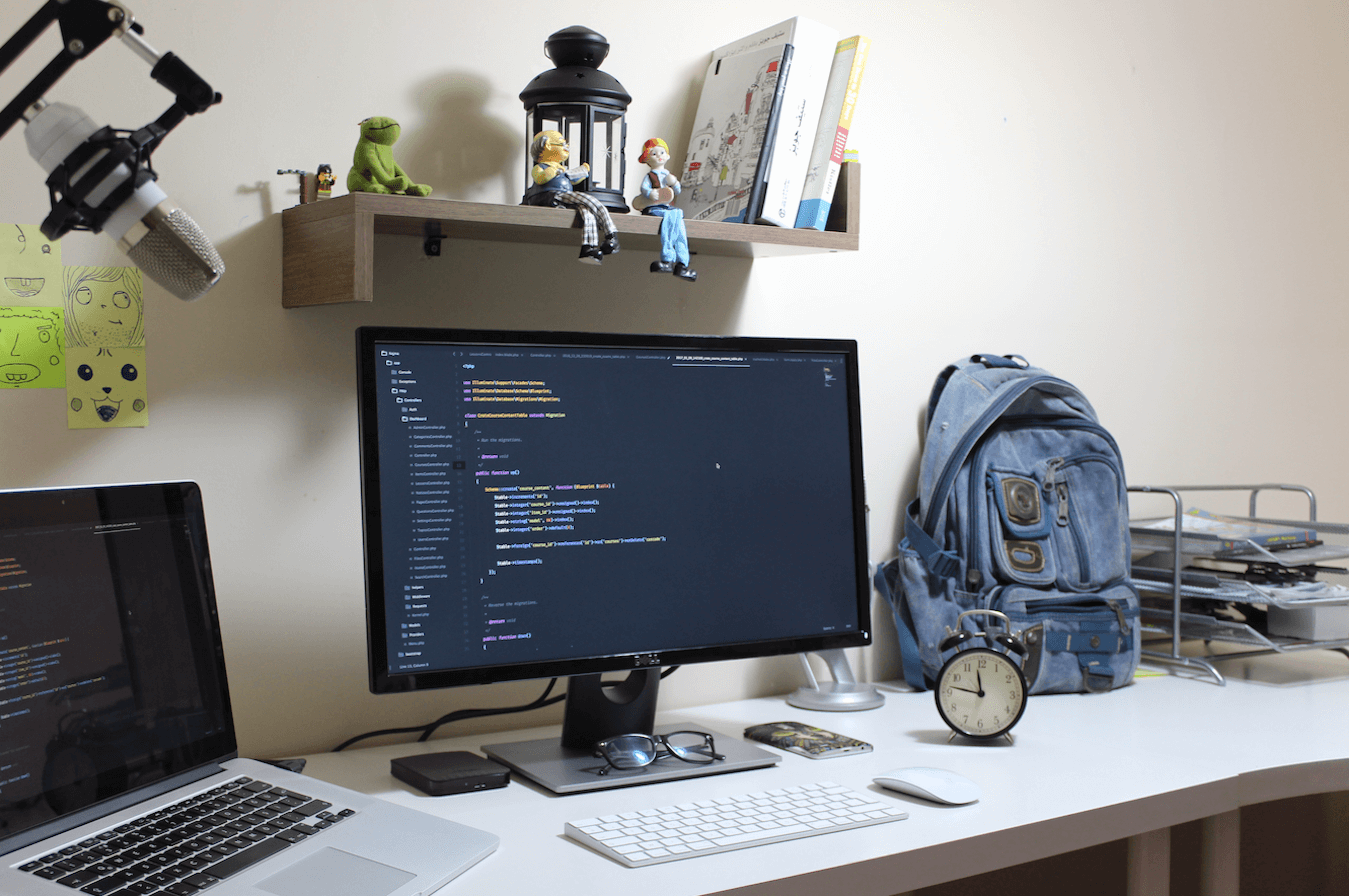
Apr 21, 2020



